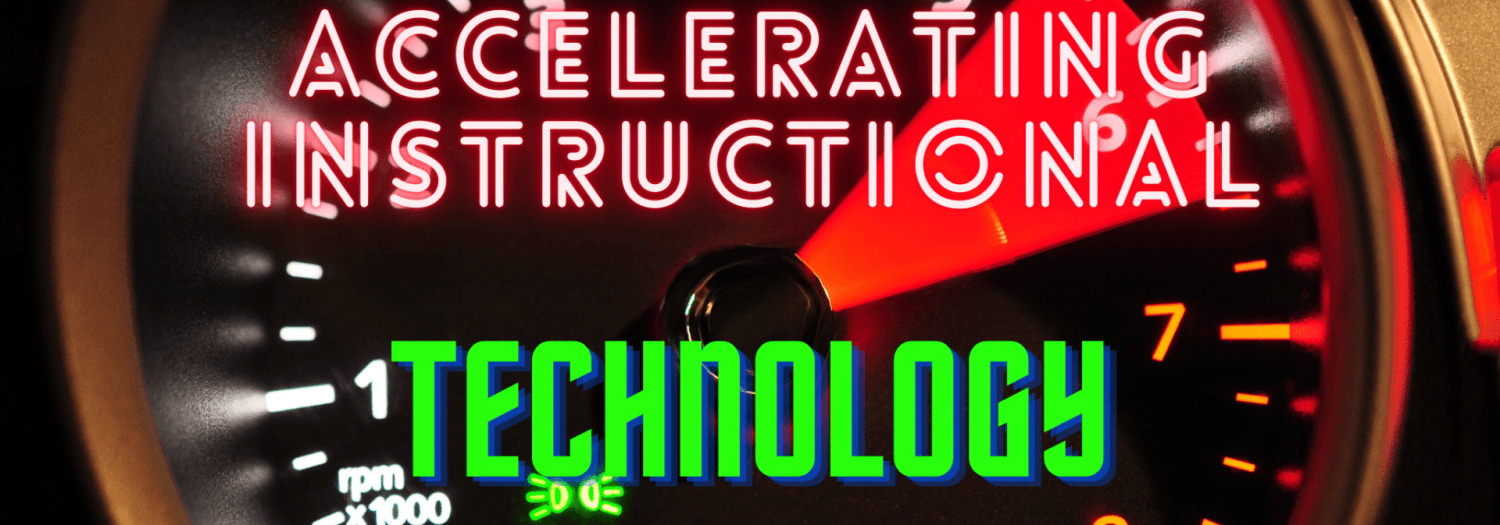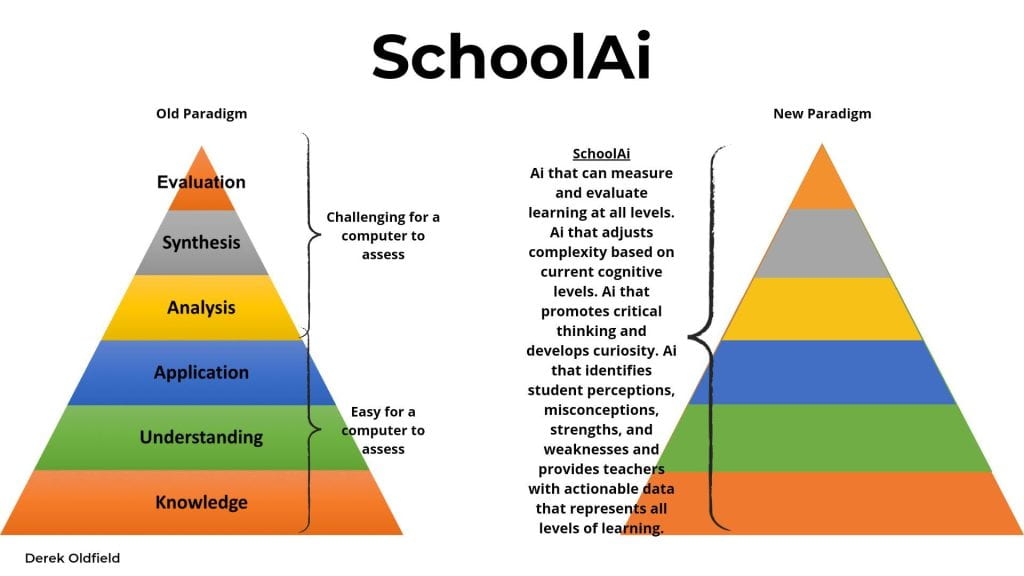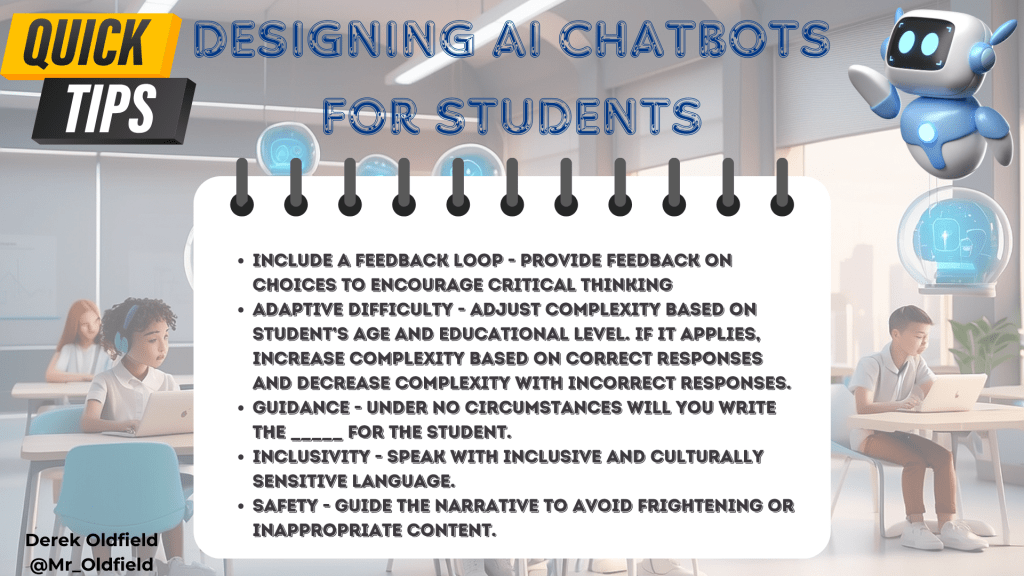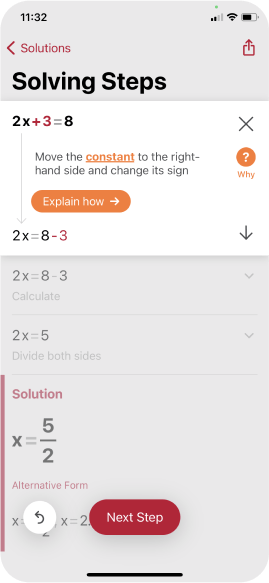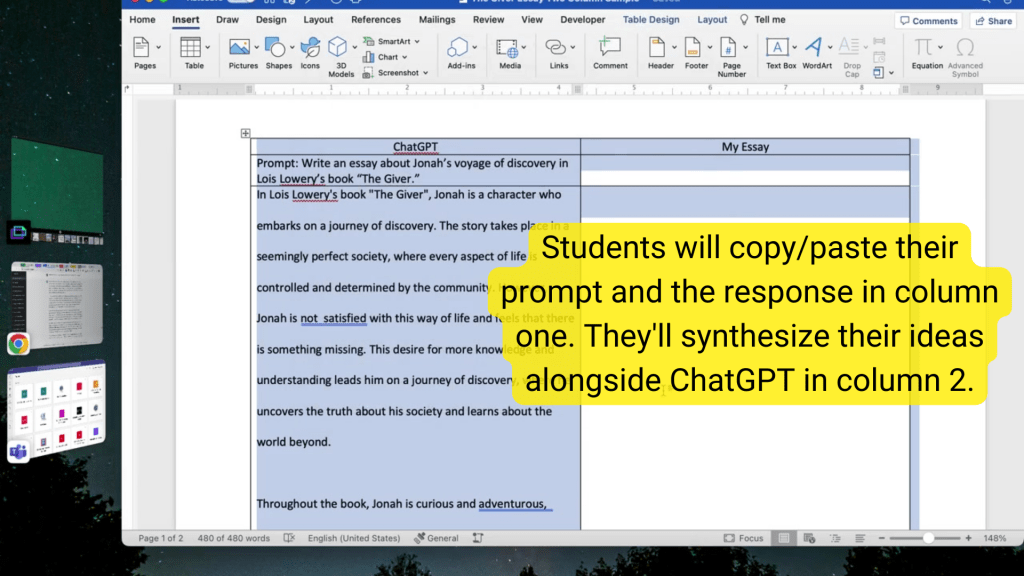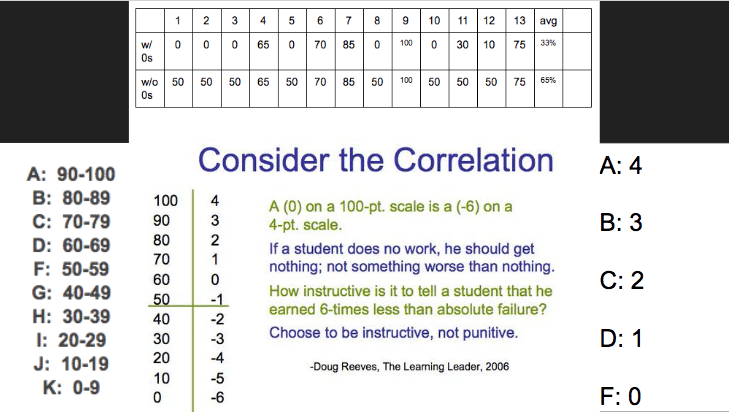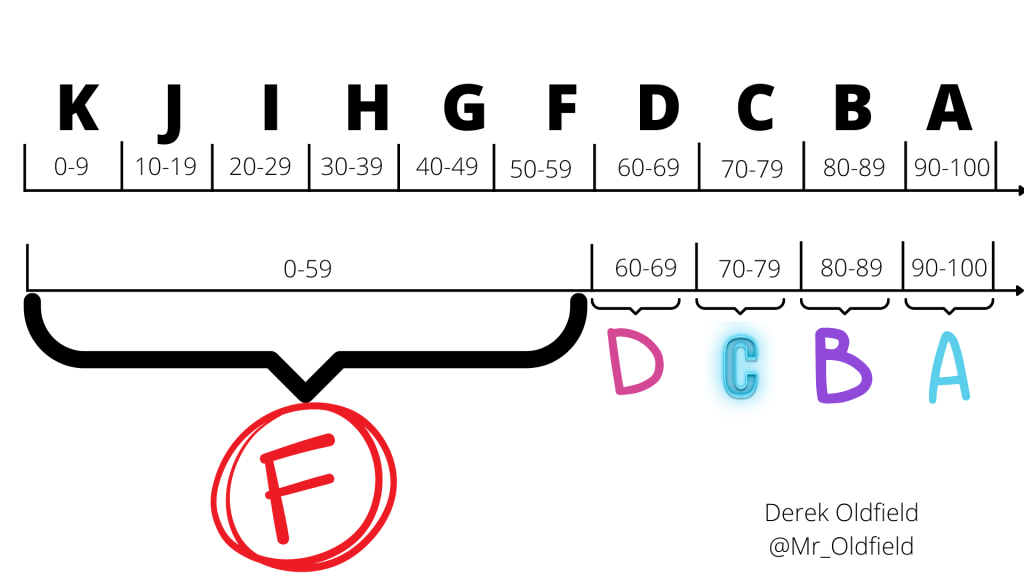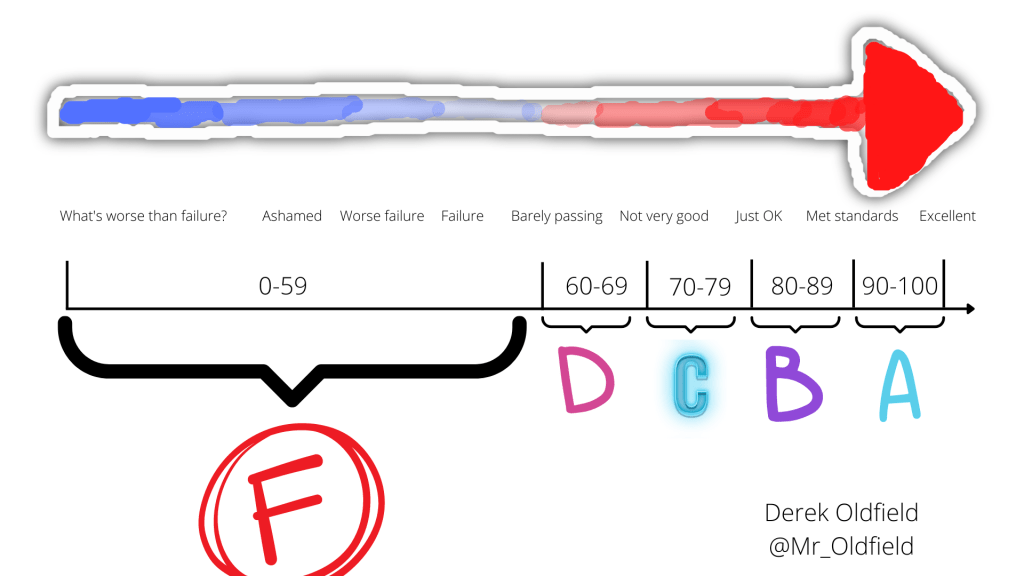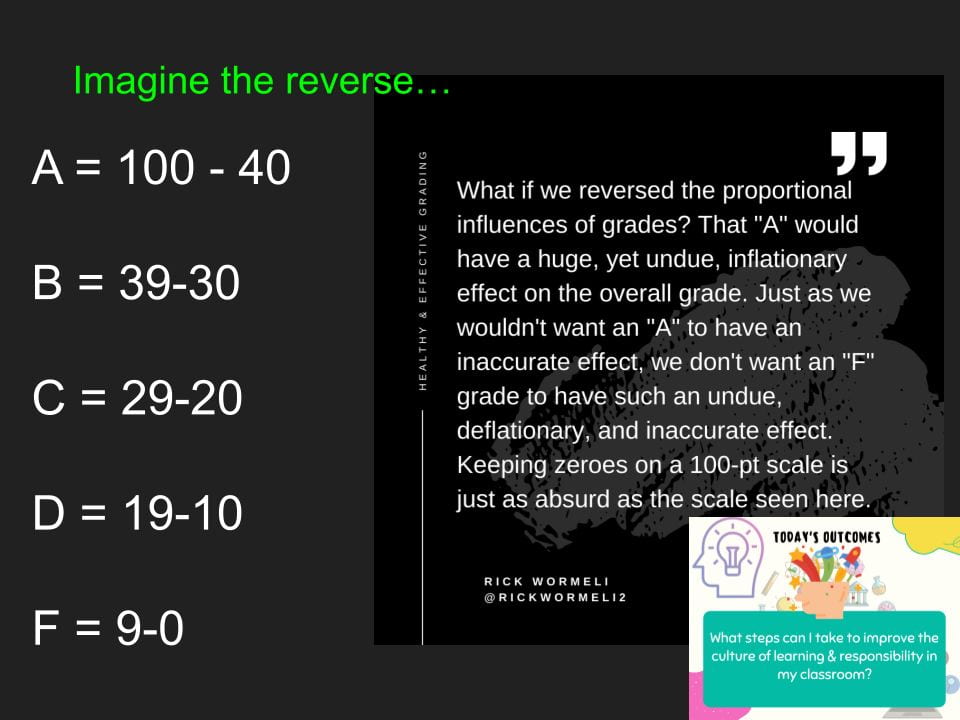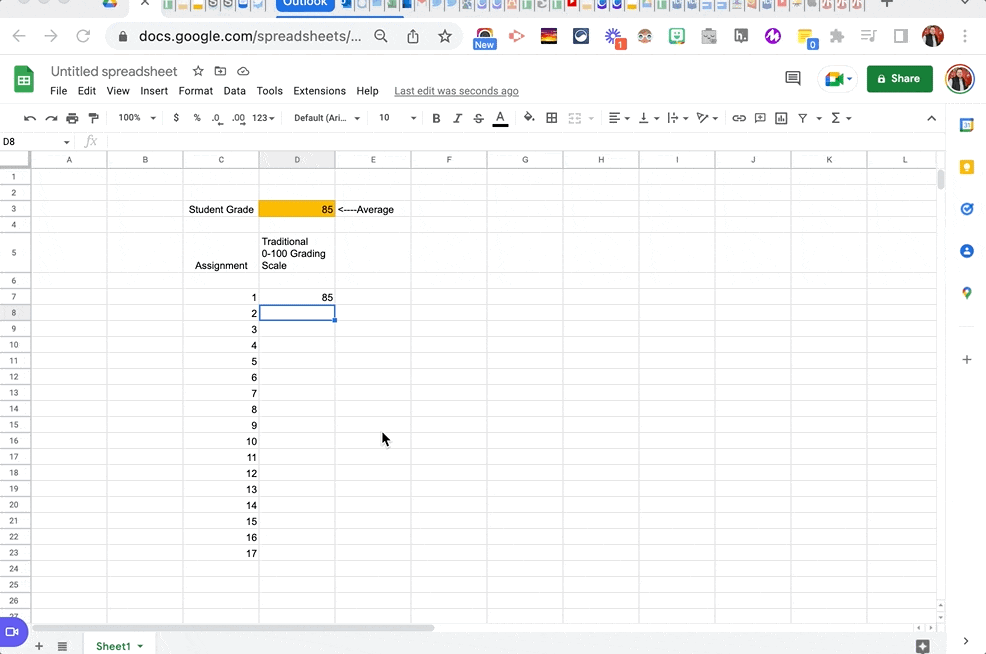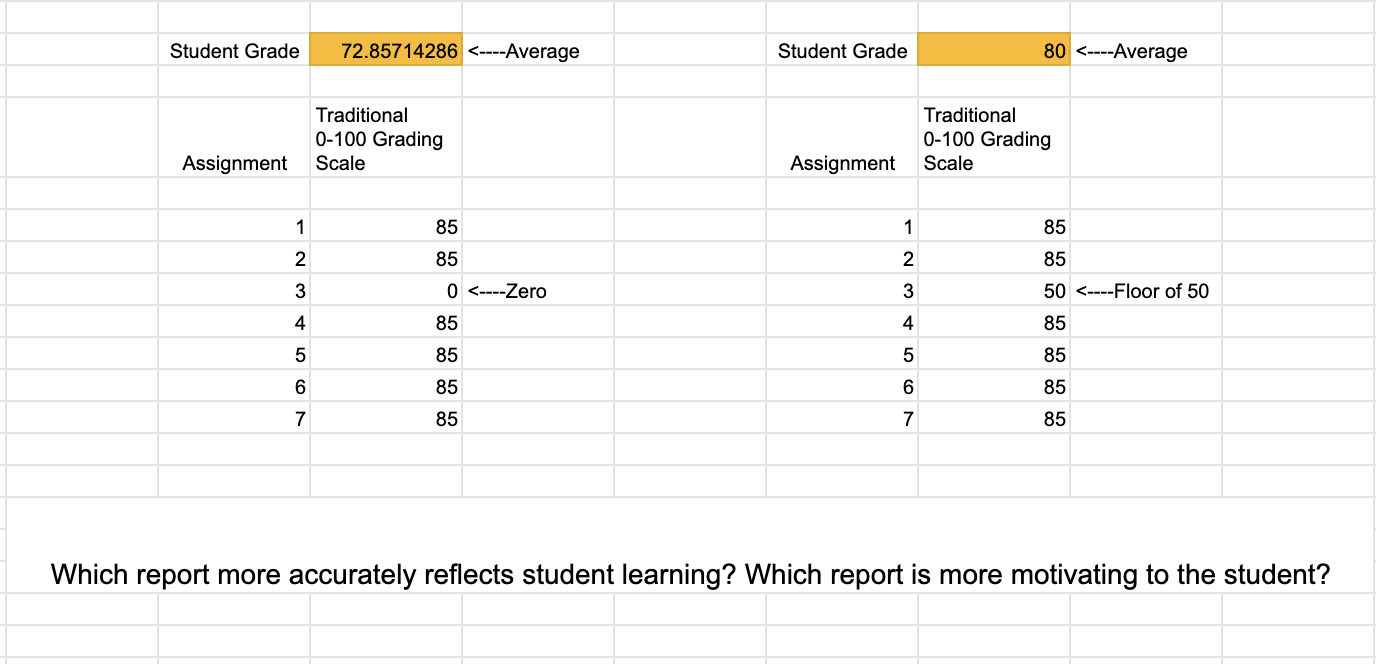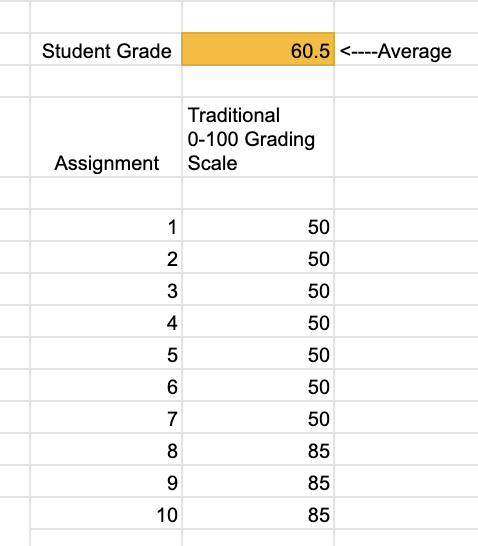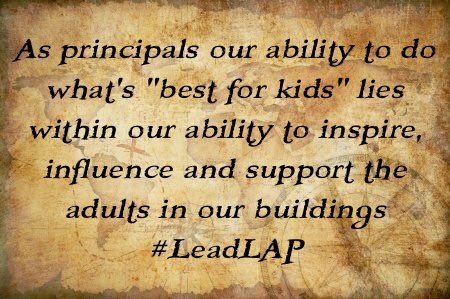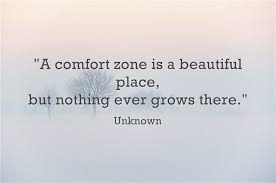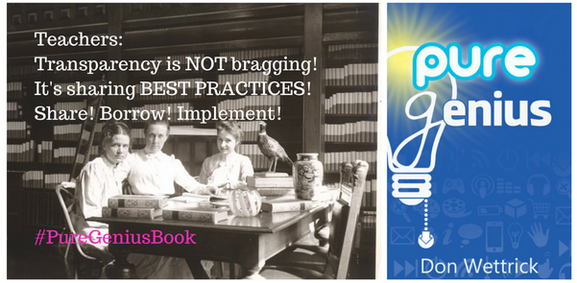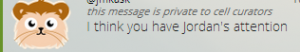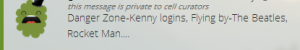The Leap Forward is Coming
I’ve seen a lot of traction in education communities recently around the idea that the impact of Ai has been relatively small. The panic that rushed across the community in November ’22 seems to have subsided. And though there are some great time-saving ways to leverage Ai, education is still largely unchanged. I would agree.
This is the best way I can communicate why tools like SchoolAi represent such a big leap forward. I know the graphic is a bit general but it’s true. There is a feedback limitation on current tech tools like iReady, IXL, even Khan Academy (excluding KA’s Khanmigo), and that limitation is that while correct/incorrect information is helpful, it tells only a small fraction of the story of that learner. I still don’t know much about that learner’s perceptions, misconceptions, or their thought process. A savvy teacher will even recognize brilliance in a student’s wrong answer, and most of the adaptive platforms dominating education don’t position wrong answers in a way that allows a teacher to capitalize on them. SchoolAi, tuned chatbots, represent a paradigm shift in the actionable feedback provided to teachers.
And don’t be naive, as soon as iReady, IXL, or other MTSS tools can afford to leverage Ai, they will. In fact, if they don’t, they’ll go out of business. There won’t be a need for tools that have a large database of problems and questions. Ai will adjust complexity on-the-fly, per student. The detailed report sent back to the teacher will make current reports look silly.
Assessments in the future will likely be personalized to every learner, measuring knowledge, understanding, application, analysis, synthesis, and evaluation in a way that meets that learner where they are. Perhaps teachers are not distributing the same test to every student on test day. As we’ve seen thus far, progression will be different in each content area. Now that GPT-4.5 has vision, Ai will give actionable feedback on math work. Snorkl.ai, for example, is giving actionable feedback on student’s handwritten work and the student’s verbal explanation.
It’s important to remember that teachers will still have a critical role in the classroom moving forward. The movement towards learner-centered instructional models is certainly increasing.