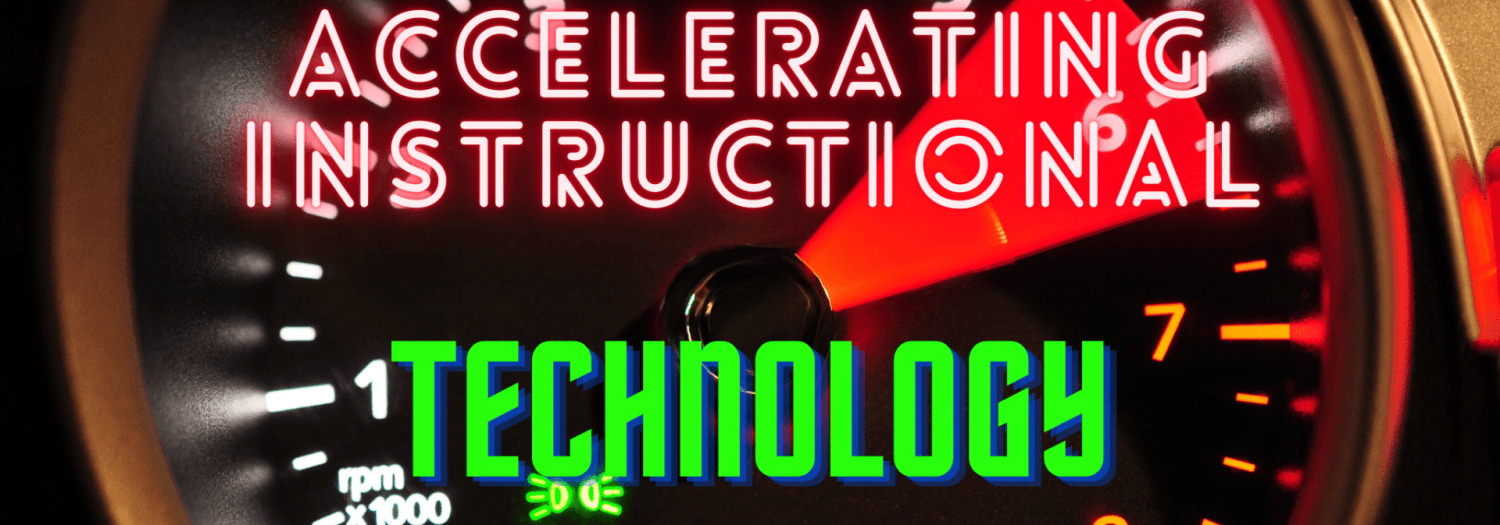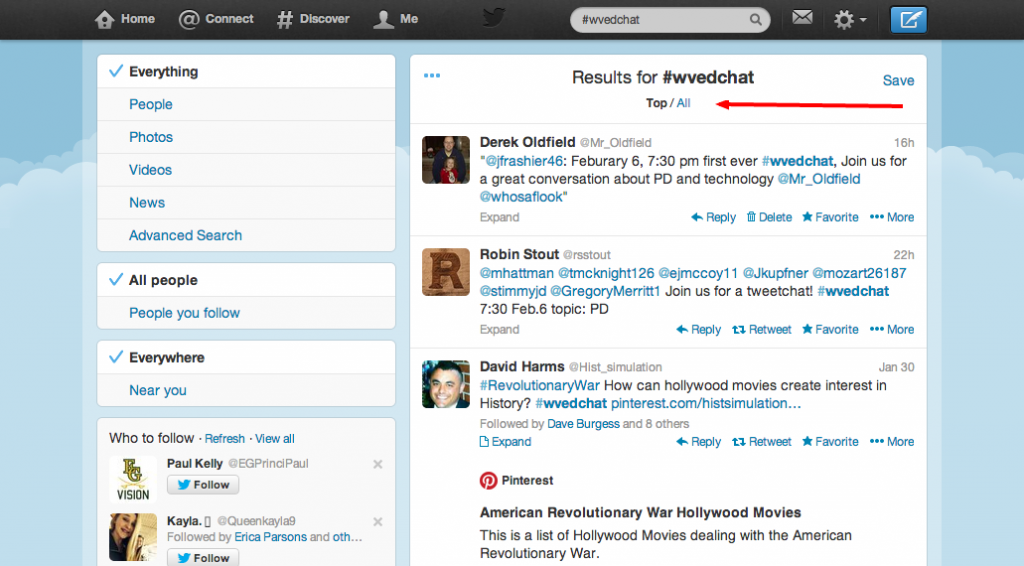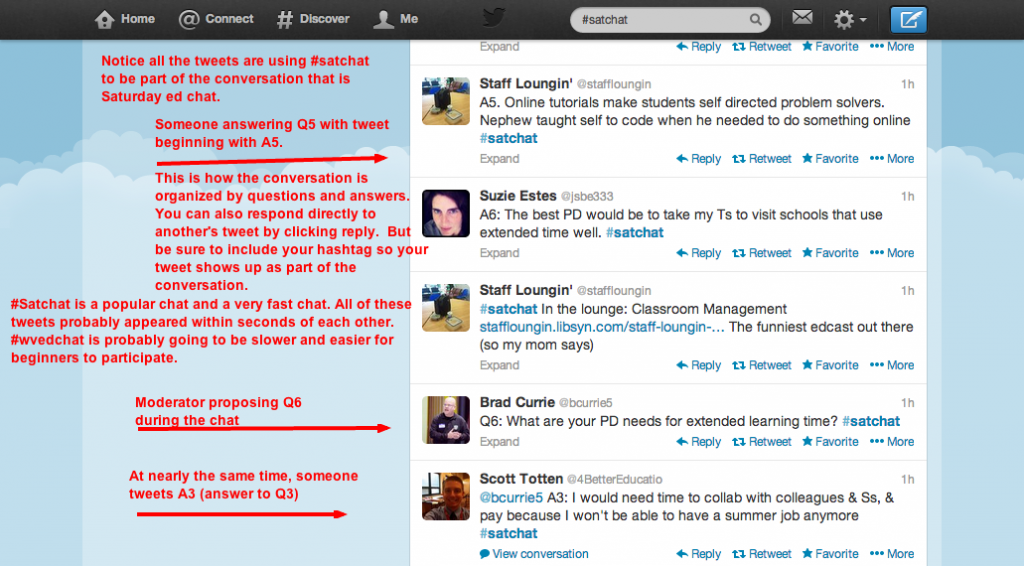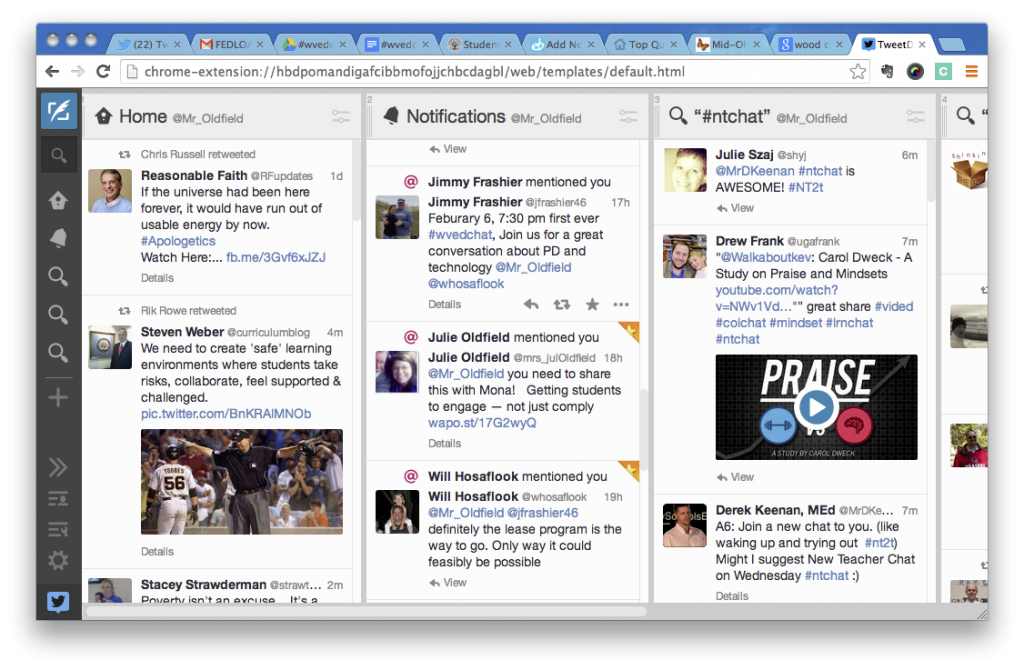*Click on the pictures for a larger, unobstructed view.
Twitter chats have become the go-to place for educators to make immediate connections with like-minded educators interested in the same topic. The conversations that occur in these chats are often high quality because resources are shared through links, solutions are discussed, and connections can be made that result in transforming one’s own practice. In preparation for the upcoming #wvedchat I decided to put together this short tutorial on participating in a twitter chat. Here in WV we’re relatively new to the table and hopefully this becomes beneficial to some educators wanting to learn but not sure how it all works.
As you can see from the picture, you can easily locate a specific hashtag by using the search bar. Just type in #wvedchat and Twitter will collate all tweets using that hashtag and display them for you. You don’t have to follow a person in order to see their tweet. As long as they have used that hashtag in their tweet, Twitter will display it.
Above is a screenshot of what you may see when you type in #wvedchat. By default Twitter only displays what they consider “Top” tweets using that hashtag. You will need to click the “All” button to display all of the tweets using that hashtag during a chat. The tweets display in chronological order starting with the most recent. Beginning at 7:30 February 6, you’ll want to search #wvedchat and display this page to start seeing the tweets from the chat.
Next, what will the chat look like? #wvedchat will be using a Q1, A1 format to help participants organize the conversation. @jfrashier46 and @whosaflook will be moderating the chat. This means they will determine the timing of when questions are thrown out during the chat. At some point, one of those moderators will propose a question. For example (just an example), it may look like this: “Q1: In what areas do you feel teachers in WV need more training and why? #wvedchat” You only get 140 characters so tweets are short and targeted. As soon as educators that are following the #wvedchat see that question, they will begin responding with answers. One example may look like this: “A1: Edus in WV need more training on building their own PLN. Too much potential to be had by all. #wvedchat” Occasionally participants will include a link in their response. This link may take you to a blog post related to the topic being discussed.
The image below may be helpful in seeing a snapshot of a popular chat #satchat. The notes in red are my notes.
I use Tweetdeck to participate in chats. Using Tweetdeck will streamline your experience during a Twitter chat. If you participate in a lot of chats, you definitely want to use Tweetdeck. Access Tweetdeck at tweetdeck.twitter.com and sign in with your Twitter account. Search #wvedchat using the magnifying glass on the left. Add a column and I think you’ll find this chat experience much friendlier.
As you can see, Tweetdeck allows you to create columns that organize your Tweeting experience. The columns can be added and organized in a variety of ways. To add a column click on the plus sign along the right side of the screen. The options will appear. I generally add a column using the search feature and I search for the specific hashtag I want to display. On Thursday, February 6 at 7:30, you will want to add a column for the #wvedchat. Without Tweetdeck, users sometimes get irritated having to bounce back and forth from their connections (notifications) and the hashtag (chat). Tweetdeck removes that irritation and allows users to see their notifications and the chat happening on the same screen. Tweetdeck is a great tool that will allow you to filter your newsfeed once you begin following a diverse group of educators.
If you have any questions, feel free to comment on this post and I’ll respond with my best answer. I hope this is helpful to some educators experiencing a Twitter chat for the first time.